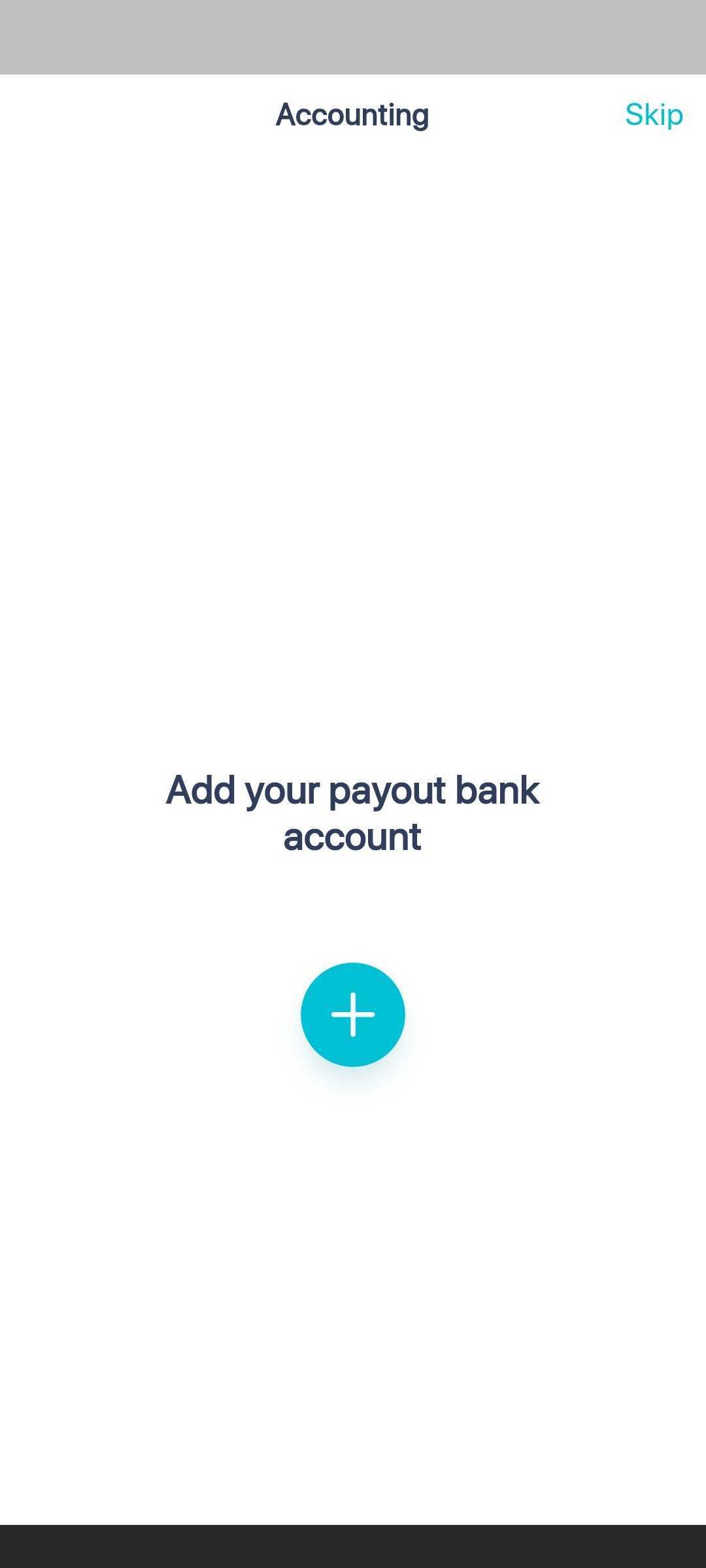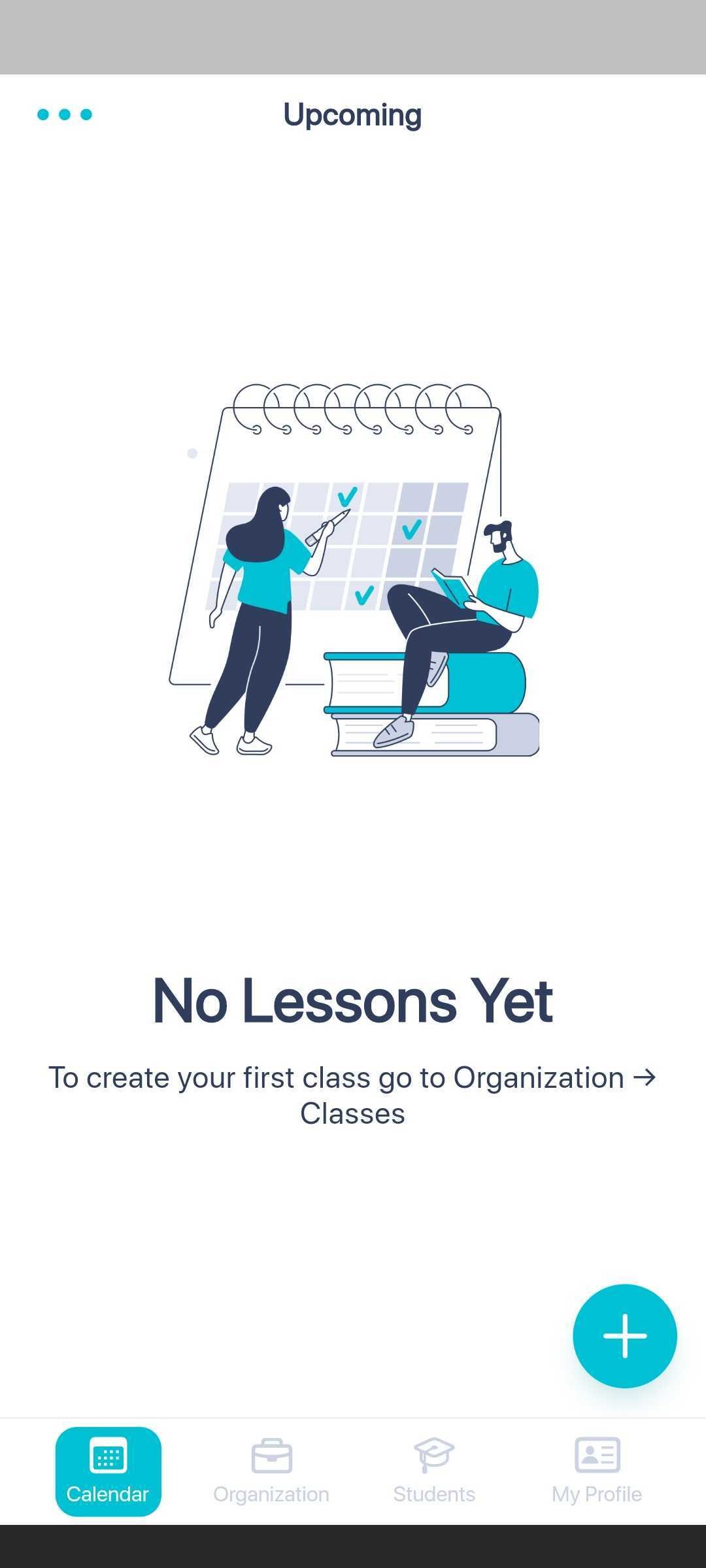Adozi Quick Start Guide
Accepting Student Reservations in 5 Minutes
Step 1: Download the App
Step 2: Create Account
Looking to use Adozi to instruct students? Select “Business Owner".”
Manually create an account or link your facebook, google, or apple account.
Creating your account manually? Follow the on screen prompts to create your login!
Step 3: Setup Your Business
Viewable to your students, please enter your first, last names and a brief self description.
Again viewable to your students, please enter your business name contact and business description.
To enable credit card payments, please follow the stripe process to securely link your account.
Step 4: Create your First Class!
Create your first class allowing students to book your time, go to “Organization” then “Classes.”
Select the “plus” button create your first class! Be ready with photos, price, and hours of availability.
Provide the information for the class you are preparing to teach! Length, availability, price, all here.
Step 5: Share with your Students!
Quickly enroll, reserve time, and collect payment from students in person with “Instant Lesson.”
Share a direct link to your Adozi presence on your website, business cards, email, however you can!
Directly invite your existing students to book lessons through Adozi! Send a email or text.
Anyone Can Teach!
You bring the skills! Adozi makes your instructing life easier by:
Letting students reserve your available time.
Seamless credit card collection before the class begins!
Establish automatic weekly recurring lessons.
No subscription! No catch! We only make money from credit card transactions!
Anyone Can Learn!
Adozi’s mission is to enable anyone to teach their unique skills, to those willing to learn:
Streamline your business administration, spend more time teaching and less time organizing!
Walk up lesson support and instant billing with “Instant Lesson.”
Supports ”Card and Cash” payments.
Automatic appointment reminders via app and text messages.
Less no shows and cancellations, guaranteed!






Need more help?
We want to help you get up and running as quickly and smoothly as possible! Click here to access our knowledge and support center!